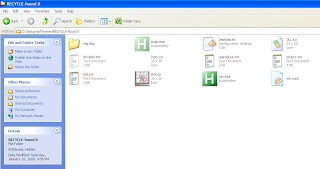If you have a fast Internet connection and you have established the Internet connection in your machine then follow the steps given below:
1. Open an instance of a terminal and run su to get root access:
]$ su
password:
2. Enter the root password and press ENTER. On correct root password entry the prompt of the shell would change from ]$ to ]#.
3. Run the following command (copy and paste it to the terminal and press ENTER) to use the package manager of Fedora, yum for installing the tools:
]# yum -y install irsim alliance* pharosc* ngspice* magic magic-doc iverilog ghdl* gtkwave gwave gspiceui \
octave* qtoctave freehdl archimedes electric ktechlab kicad pikdev piklab avr* pikloops sdcc* gsim85 \
netgen xcircuit geda* gerbv vhd2vl gds2pov dinotrace drawtiming gnuplot gresistor qucs gnucap linsmith \
nasm yasm pcb tkgate toped vym yum-presto perl-Hardware-Vhdl-Parser perl-Hardware-Vhdl-Tidy \
perl-Hardware-Vhdl-Lexer perl-Verilog presto-utils perl-Verilog-CodeGen perl-Hardware-Verilog-Parser \
perl-Verilog-Readmem perl-SystemPerl perl-SystemC-Vregs perl-Verilog perl-ModelSim-List dia nedit \
gpsim* gputils* sk2py deltarpm LabPlot plotutils gtkterm gtk+ gtk+-devel gperf ddd yumex fvwm
yum will do all the dependenciy check for u.done !!!
1. Open an instance of a terminal and run su to get root access:
]$ su
password:
2. Enter the root password and press ENTER. On correct root password entry the prompt of the shell would change from ]$ to ]#.
3. Run the following command (copy and paste it to the terminal and press ENTER) to use the package manager of Fedora, yum for installing the tools:
]# yum -y install irsim alliance* pharosc* ngspice* magic magic-doc iverilog ghdl* gtkwave gwave gspiceui \
octave* qtoctave freehdl archimedes electric ktechlab kicad pikdev piklab avr* pikloops sdcc* gsim85 \
netgen xcircuit geda* gerbv vhd2vl gds2pov dinotrace drawtiming gnuplot gresistor qucs gnucap linsmith \
nasm yasm pcb tkgate toped vym yum-presto perl-Hardware-Vhdl-Parser perl-Hardware-Vhdl-Tidy \
perl-Hardware-Vhdl-Lexer perl-Verilog presto-utils perl-Verilog-CodeGen perl-Hardware-Verilog-Parser \
perl-Verilog-Readmem perl-SystemPerl perl-SystemC-Vregs perl-Verilog perl-ModelSim-List dia nedit \
gpsim* gputils* sk2py deltarpm LabPlot plotutils gtkterm gtk+ gtk+-devel gperf ddd yumex fvwm
yum will do all the dependenciy check for u.done !!!