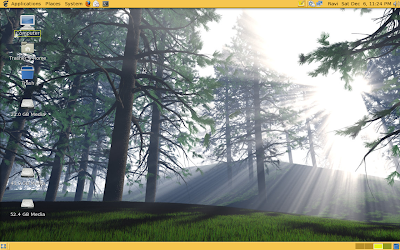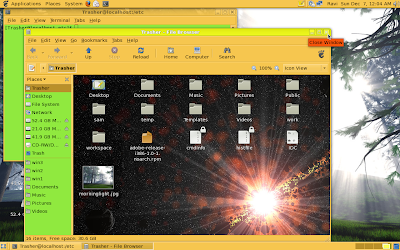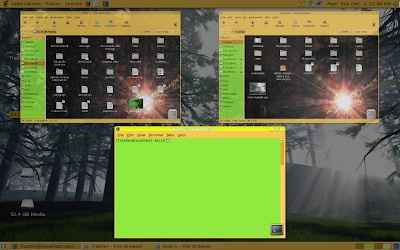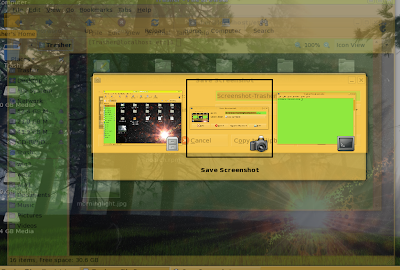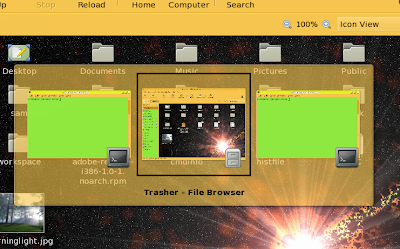The yum tool is one of the most common utilities used to keep Linux up to date.A graphical tool for updating the fedora is Yum Extender. We can install the yum extender using the command
$ yum install yumex
After installation we can run
$ yumex & to launch the yum extender
or we can goto Applications> System tools > yum extender
$ yum install yumex
After installation we can run
$ yumex & to launch the yum extender
or we can goto Applications> System tools > yum extender
 Useful tabs of yumex are an update tab on the top left then a group view and an o/p view.From first tab we can select/search the package.From the group view tab we can view the packages by their respective groups,like applications , entertainment, education etc.
Useful tabs of yumex are an update tab on the top left then a group view and an o/p view.From first tab we can select/search the package.From the group view tab we can view the packages by their respective groups,like applications , entertainment, education etc.
It can also be used to remove packages. It keeps track of the installed and available packages.Up to 60% it completes the downloading , in case of adding a package, and the rest is for installing the package.Also when a long list is given to it , it does the downloading in the order of size of the packages ( increasing order of size).