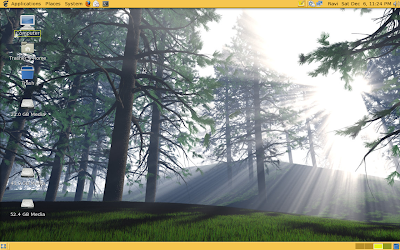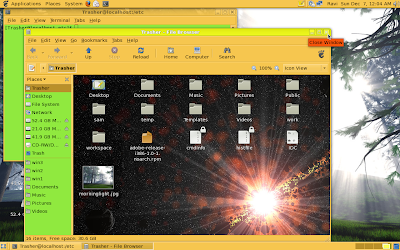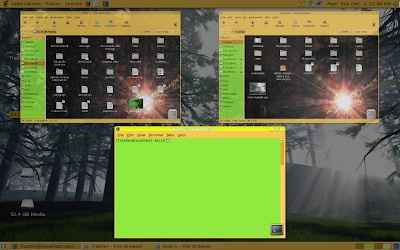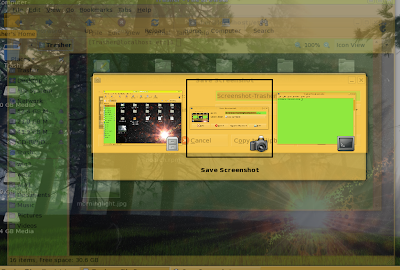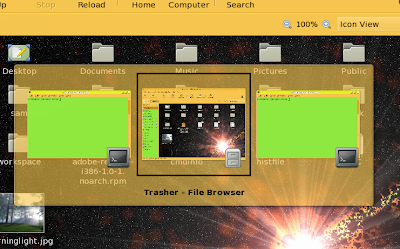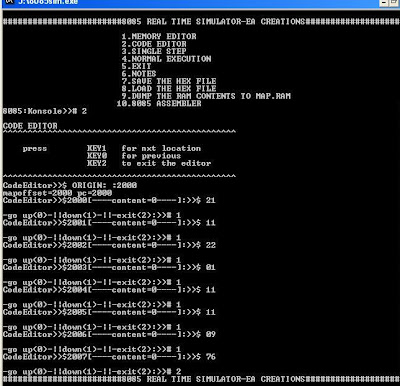The block diagram explains the basic system design. Driver used is MAX 7219.The driver is controlled by a PIC (not necessarily PIC). The driver reduces complexity of work associated with the individual basia required for the LEDs. The driver however can drive 64 LEDs and conmsumes only 160mA at 5V. Thus its a great promise for the future lighting solutions.

i-Room is a state-of-the-art, self-configuring lighting control system solution for bedrooms, offices and perimeter areas. Under automatic operation, the system senses luminosity inside and outside a room, dims the LED’s to maintain a prescribed level of illumination inside the room. i-Room is an smart system that saves energy by keeping unoccupied cells of a large room unlit and maximizing the use of available natural light inside the room. By operating on a feedback loop where the system senses light and the presence of people, the system makes smart decisions on how to best illuminate the space according to presence of people and control the brightness according to ambient light. The project is very expandable and versatile. The heart of the system is the state synthesizer PIC 16F883 which is an 8 bit CMOS microcontroller. The sensors of the system are LASER-LDR pair that is available and can be set up easily. In the long-run, i-Room provides control solutions that reduce energy costs and extend lamp life.
i-ROOM is a simplified version of systems and equipments sold at high prices in the high-income housing segment as well as high-visibility public buildings. With improvements, i-ROOM could also be used in architecture projects to enhance prototypes and models of buildings.
STATE OF ART TECHNOLOGY HISTORY
There are available at least two broad categories of automatic lighting control systems for rooms. Automatic lighting control systems falling into the first broad category consist of a plurality of discrete, self-contained automatic lighting control modules which operate essentially independently of one another for controlling the lighting conditions in respective separate sections of a large room. Automatic lighting control systems falling into the second broad category employ a network of sensors for detecting the illumination levels and/or presence of persons in each part of the room and a programmable central controller which analyzes the sensor feedback signals in accordance with a lighting control program, and outputs control signals to adjust the lighting levels of the monitored regions of the room in accordance with the lighting control program. In this connection, automatic lighting control modules in each part of the room are operated under the control of the programmable central controller. Thus, rather than operating independently of one another, the distributed modules are functionally integrated into a single room-wide network under the control of the programmable central controller. …………………
In the type of system of first category, each light source is provided with an automatic control device which includes a presence detector (e.g., a motion detector or a passive infra-red detector) and a light intensity detector (e.g., a photocell detector). In operation, each automatic control device functions to switch its corresponding light source on when an occupant is detected in its localized area of coverage and to vary the intensity (brightness) of the light produced by its corresponding light source in response to variations in the sensed ambient or background light level in its localized area of coverage. In this manner, adequate lighting is provided in all occupied areas despite variations in the ambient lighting conditions present in various zones of the room.
Another way of implementing system includes one or more individual dimming controllers each of which controls the light intensity (brightness) of one or more light sources in a room or localized area of the building which is lit by internal light and external light. In particular, each dimming controller adjusts the intensity of the internal light in dependence on the external light intensity, which varies with the time of day and atmospheric conditions. The intensity and direction of the external light is sensed by external light sensors. Each of the light sources in the various sections of a large room can be provided with an individual dimmer, to thereby enable the intensity of the different light sources to be individually adjusted in such a manner as to provide either a uniform or non-uniform light intensity profile. In general, the light intensity of the internal light is controlled in substantially inverse dependence on the external light, e.g., when the external light decreases the light inside the room is made brighter.
A more advanced automatic lighting control system of the first category developed so far is a programmable illumination system which includes a plurality of individual illumination units each of which is provided with a programmable controller which functions to automatically adjust the light level of its associated illumination unit to a prescribed (programmed) light output level for each of a plurality of different illumination modes. Such an illumination system has particular utility in a space, such as a living room, offices, or shop, in which various different tasks which require different lighting conditions are to be performed. An illumination mode is defined as a particular setting of the light output levels of all illumination units in a particular illumination area for providing a desired illumination profile for a particular task to be performed (or desired ambience) in that particular illumination area. After initial programming of the system, the system automatically adjusts the output levels of the individual illumination units to the proper level for a selected illumination mode.A wireless or hard-wired remote controller can be utilized to program each of the individual illumination units of the system.
The automatic lighting control system of the second category developed includes a programmable microprocessor-based central controller which is responsive to feedback signals produced by a network of presence and light sensors distributed throughout various sections of a room to automatically control the light output levels of lighting units in different zones of the room. The system is equipped with an override feature to enable room occupants to override one or more of the automatic lighting features of the system, e.g., to enable the lights to be turned off, despite the sensed presence of people in a room. For example turning off lights for the operation of an overhead projector (OHP).
A more advanced automatic lighting control system of the second category includes a plurality of illumination sensors distributed throughout the building, but advantageously not necessarily in a one-to-one relationship to the light sources distributed throughout the room. In this connection, a generally lesser number of illumination sensors than light sources are strategically placed inside (and outside, if desired) of the room in order to provide a non-redundant set of measurements of internal illumination. These measurements are then collectively processed by a central automatic control device which preferably includes a neural network or a fuzzy logic unit. The automatic control device is programmed with a set of inference rules chosen to meet user-defined comfort and/or energy efficiency criteria. In operation, the automatic control device automatically controls the light output levels of the light sources throughout the room in accordance with the user-defined inference rules to thereby meet the user-defined comfort and/or energy efficiency criteria. Various user-selectable customized usage modes can be programmed to enable room occupants to vary the general lighting conditions in a selected or area(s) of the room in accordance with various usage requirements by merely selecting the appropriate usage mode desired by the occupants of the room.
A major shortcoming of all presently known automatic lighting control systems is that none of them are designed to optimize the energy efficiency of a room lighting system for a target energy consumption level and a prescribed set of lighting system usage parameters and constraints. Thus, there exists a need in the art for an automatic lighting control system which overcomes this and other limitations, disadvantages, and shortcomings of the presently known automatic lighting control systems.
PRESENT SITUATION
Presently methods for optimizing the energy efficiency of a lighting system which includes a plurality of light sources, which includes the steps of defining a set of parameters for the lighting system, and using a linear programming technique, taking into account the set of parameters, to produce energy allocation output data which satisfies a total energy consumption constraint that the total energy allocated to the lighting system not exceed a target energy consumption level, and which is representative of an optimal allocation of energy to each of the light sources. The lighting system is installed in a room which includes a plurality of sections each of which is equipped with light sources.
In general, the lighting optimization problem is translated into a linear programming problem by formulating a set of lighting system energy allocation constraints, converting these constraints into a set of constraint equations and a cost function, converting the constraint equations into a set of simultaneous linear equations, and then solving the set of simultaneous linear equations in such a manner as to minimize the cost function, to thereby produce the energy allocation output data, which is preferably in the form of an optimal brightness level for each light source. These steps are preferably implemented in computer software, which is preferably loaded in a programmable central controller of an intelligent lighting control system which is responsive to the energy allocation output data for automatically adjusting the brightness level of each of the light sources to the optimal brightness level.………………………………………………………………….
Preferably, available energy remaining after satisfying minimum brightness levels for each zone in the room is allocated at least partially on the basis of the designated priority level of each room, and/or the energy efficiency of the light sources. Further, zones of equal priority are preferably allocated an equal amount of available energy. Also, the method preferably includes a post-processing filtering step for determining whether the optimal brightness level for each zone is equal to a minimum brightness level, and, if not, adjusting the optimal brightness level for the zone to the minimum brightness level.
The terms "room", and "light source" can be used in their broadest possible sense. For example, the term "room" can be intended to encompass any structure which has a lighting system, including, but not limited to, single-family homes, multi-family dwellings, apartment buildings, office buildings, warehouses, factories, gymnasiums, auditoriums, theaters, museums, shops, restaurants, hotels, shopping malls, and indoor stadiums. The term "room" is intended to encompass any identifiable, separately lighted portion, zone, sector, or localized area of a building, including, but not limited to, conventional rooms such as offices, bathrooms, closets, storage areas, factory floors, basements, conference rooms, foyers, common areas, utility rooms, or any associated set of such separately lighted portions or zones, sectors, or localized areas of the building whose lighting is intended to be commonly controlled. The term "light source" is intended to encompass not only individual lamps, but also any associated set or group of lamps which are intended to be commonly controlled, e.g., all of the lamps associated with a given room in the building.
 Useful tabs of yumex are an update tab on the top left then a group view and an o/p view.From first tab we can select/search the package.From the group view tab we can view the packages by their respective groups,like applications , entertainment, education etc.
Useful tabs of yumex are an update tab on the top left then a group view and an o/p view.From first tab we can select/search the package.From the group view tab we can view the packages by their respective groups,like applications , entertainment, education etc.